- Three summary bullets
- At the top of the article
- Summarizing the article!
Banner
- Header image should be 50% height of the page (found in the Layout column of “Edit Section”).
- Header image can be set to any position except for “custom” (position is found in the Style column) because “custom” does not resize well when you adjust the size of the webpage window
Headers
- Article titles use Heading 1 format
- All sub-headers use Heading 2 or Heading 3 formats (do not write headings in all caps)
Links
- Links that lead to RFUS content should open within the same tab.
- Links that navigate to other websites should open in a new tab.
- When adding a standalone sentence that links to another page, the sentence should be: preceded and followed by a paragraph space, bold, and end in a period. Here’s an example:
Click here to check out our homepage.
Images
- Images can be displayed in one of two formats: gallery, with three small images stretching across the width of the article; or a right aligned image with wrapping text. Both of these are shown below.
- Images with wrapping text should be set to “Medium Large Cropped – 800 x 450. If this setting cuts out too much of the image, then select Custom Size, type in 800 width, and it will automatically adjust the height of the image. If the image is not good enough quality to be set to 800 width, then set it to a smaller width (as in, 700 or 650) but be sure to change all other images on the page to match that same width. The ultimate goal is to have all images line up.


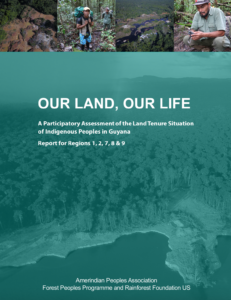 If you want to keep an image tighter with the text, add the “default” class to the image itself.
If you want to keep an image tighter with the text, add the “default” class to the image itself.



